5 Further descriptions
5.1 Meta data files
The meta data plays a vital role in \(\tau\)-Argus. The meta data is alwaysspecified and stored in a separate file. As \(\tau\)-Argus can read bothmicro data as input as tabular data, the meta data descriptions willbe different as well. Nevertheless there are many similarities,especially between meta data for fixed and free format micro data. The meta data can always be changed/adapted/entered via the menu itemSpecify|Metadata, see sections [4.4.1],[4.4.2] and [4.4.3]. As no standard meta data system is available which is powerful enoughto manage the complete metadata specification necessary forStatistical Disclosure Control we had to develop something speciallyfor \(\tau\)-Argus. The metadata file (default extension .RDA) has globally the samestructure for all the different file types that can be handled by\(\tau\)-Argus. i.e fixed format/free format microdata, SPSS system files ortabular data. For each variable the name is specified followed by its position inthe file and possible missing values. Following this specificationadditional information can be specified. These specifications alwaysstart with a keyword enclosed by “<”and”>” followed by thespecifications. The metadata is always stored in a plain text file without any tabs orso. If you wish you could enter/modify the metadata file with e.g.Notepad, but not with Word. It is then your own risk that the metadatais syntactically correct. \(\tau\)-Argus will check the meta data file whenit is read, but to a certain limit. The best way is to modify themetadata via the τ‑argus program. Files mentioned in meta-files are assumed to reside in the samedirectory as the meta-file. If not, the complete directory-path shouldbe specified. We will first describe in section [5.1.1]the meta datafile a fixed format micro data file. In the subsequent sections thespecial issues for the other file formats (free format and SPSS) willbe described. In section [5.1.4] the meta data fortabular data files will be dscribed.
5.1.1 Meta data for fixed format micro data
For fixed format for each variable the starting position and the fieldlength have to be specified. Also the possible missing values must bespecified as well as the role that a variable can play in theSDC-analysis, like spanning variable (also known as explanatoryvariable), cell item, weight, etc. Additional extra specifications canbe entered. as well, like codelists and hierarchical structures. The metafile describes the variables in the microdata file, both therecord layout and some additional information necessary to perform theSDC-process. Each variable is specified on one main line followed byone or more option lines. The first line gives the name of the variable followed by the startingposition for each record, the width of the field and optionally one ortwo missing value indicators for the record. Missing values are notrequired in \(\tau\)-Argus, but they can play a role when deciding whether ornot a cell is unsafe. For fixed format microdata it is not necessary to specify all thevariables in the file. Only the variables used in τ‑argus have to bespecified. When reading the data τ‑argus will ignore the fields notdescribed. This will improve the speed of processing. The following lines explain specific characteristics of the variable:
|
|
|
|
|
|
|
|
|
|
|
|
|
|
|
|
|
|
|
|
|
|
Here is an example of a rda file for microdata. (Note, the dots at thebottom just means that here a shortened version of the file ispresented.) YEAR 1 2 99 <RECODEABLE> IndustryCode 4 5 99999 <RECODEABLE> <HIERARCHICAL> <HIERLEVELS> 3 1 1 0 0 Size 9 2 99 <RECODEABLE> Region 12 2 99 <RECODEABLE> <CODELIST> Region.cdl <HIERCODELIST> Region2.hrc <HIERLEADSTRING> @ <HIERARCHICAL> Wgt 14 4 <NUMERIC> <DECIMALS> 1 <WEIGHT> Var1 19 9 999999999 <NUMERIC> Var2 28 10 9999999999 <NUMERIC> <DECIMALS> 2 ………… Explanation of the details of the variables ‘Year’: For this explanatory/spanning variable each record begins onposition 1, is 2 characters long and missing values are represented by99. It is also recodeable implicitly stating that it is an explanatoryor spanning variable used to create the tables. ‘IndustryCode’: For this variable each record begins on position 4and is 5 characters long. Missing values are represented by 99999. Aswell as being recodeable this variable is hierarchical and thehierarchy structure is specified. The first 3 characters are in thetop hierarchy level, the 4th character in the second level and the5th character in the lowest level. As ‘Industry’ is a 5 digitvariable there are 5 digits specified for the hierarchical structure.This is the reason for the 2 zeros at the end. ‘Size’: For this variable each record begins on position 9 and is 2characters long, and missing values are represented by 99. It is alsorecodeable. ‘Region’: For this variable each record begins on position 12 and is2 characters long. Missing values are represented by 99. Region has acodelist. See section [5.3]. Region is also ahierarchical variable. As the hierarchical structure cannot be derivedfrom the structure of the coding scheme itself the hierarchicalstructure is described in a special .HRC file. See section[5.2]. The hierarchical structure is described with anindentation structure. Therefore the indentation character(HIERLEADSTRING) has to be specified. Here an @ was chosen. ‘Wgt’: For this variable each record begins on position 14 and is 4characters in length. There is 1 decimal place for these values andthe variable is defined as a weight. A missing value is not allowedhere. Two numeric variables are also shown in the above rda file. Thesenumeric variables (not defined as weights) are those to be used ascell items i.e. response variables used in creating the table. ‘Var1’: This variable begins on position 19 and is 9 characterslong. Missing values are represented by 999999999 and it is numeric.However the missing values for numerical variables will be ignored.The missing values problem should have been solved by e.g. imputationtechniques, but it is outside of the scope of τ‑argus. ‘Var2’: This variable begins on position 28 and is 10 characterslong. Missing values are represented by 9999999999 and it is numeric.This variable has 2 decimal places. The representation in an rda file for the Request rule and HoldingIndicator are shown here for completeness. Request rule Request 99 1 <REQUEST> "1" "2" Here the request indicator is in column 99 and is one character long.Individuals (or companies) wishing to make use of this rule arerepresented by 1 or 2, Any other value will be interpreted as ‘norequest’. Two different parameters-sets for the request rule can bespecified, the first set will be applied to the companies where thefirst code has been specified, the second set to the companies withthe second code. The request rule is further explained in section[4.4.4]. This rule is used in foreign trade statistics and based on a specialregulation.. Holding Indicator entgroup 101 4 <HOLDING> Here the variable ‘entgroup’ is in column 101 and is four characterslong. This variable is to act as the holding indicator (see section4.3.1 for further explanation). The records of a holding should begrouped together in the input datafile. \(\tau\)-Argus will not searchthrough the whole file to try to find all records for a holding.Before applying the sensitivity rules all records of one holding aregrouped together and treated as one contribution.
5.1.2 Meta data for free format micro data
For a free-format datafile the RDA is a little bit different. Notablythe first line specifies the separator used. This indicates to \(\tau\)-Argusthat the record description is for a free-format file. And for eachvariable the starting position is no longer specified, as this ismeaningless in a free-format datafile. For the rest there are nodifferences compared to the fixed format version. The example givenabove for a fixed format file will now looks as: <SEPARATOR> "," YEAR 2 99 <RECODEABLE> Sbi 5 99999 <RECODEABLE> <HIERARCHICAL> <HIERLEVELS> 3 1 1 0 0 GK 2 99 <RECODEABLE> Regio 2 99 <RECODEABLE> <CODELIST> REGION.CDL <HIERARCHICAL> <HIERCODELIST> region2.hrc <HIERLEADSTRING> @ Wgt 4 9999 <NUMERIC> <DECIMALS> 1 <WEIGHT> Var1 9 999999999 <NUMERIC> Var2 10 9999999999 <NUMERIC> <DECIMALS> 2 .. ..
5.1.3 Meta data for SPSS system files
When the microdata is stored in a SPSS System file \(\tau\)-Argus can alsoread this data. However some special rules have to be taken intoaccount. It is assumed that a valid license for SPSS is available onthe computer, because \(\tau\)-Argus will call SPSS to read the data from thesystemfile. Also part of the metadata will be retrieved from SPSS.However not all meta data needed for τ‑argus is available in SPSS, sothe user has to enter the additional metadata himself. See section[4.4.2] In fact \(\tau\)-Argus will call SPSS to export the data and will create afixed format scratch file in the temp-directory. After that τ‑arguswill work similar to working with fixed format ASCII files. The first time you open a SPSS systemfile, no metadata file can andhas to be specified. After opening the SPSS system file in this menu option SPSS will becalled and the meta data (Variable names, field length, missingvalues) available in SPSS will be read. This is a process that takes abit of time and should not be interrupted by pressing any key or so.However no progress information can be showed on the screen. If you reopen an SPSS system file with a meta data file, \(\tau\)-Argus willcheck whether all the variables in the RDA file are really availablein the system file. The RDA file is very similar to the RDA file for a fixed format ASCIIfile. One exception is that the first line will read <SPSS>
5.1.4 Meta data for tabular data files
When a tabular datafile has been selected, the metadata file will havea different structure. Clicking on ‘Specify|Metafile’ gives theopportunity to either edit the metafile already read in or to enterthe metafile information directly at the computer. As tabular input is always expected to be free format, first theseparator has to be specified. The variables can have the following role:
|
|
|
|
|
|
|
|
|
|
|
|
|
|
|
|
|
|
|
|
|
|
|
|
|
|
For explanatory variables the code for the total has to be specified.We recommend strongly that the user also provides the values for thetotals himself, but if needed he can ask \(\tau\)-Argus to compute thesetotals. In any case, \(\tau\)-Argus needs these totals as they play animportant role is the structure of a table and also are important forthe suppression models. <SEPARATOR> “,” <SAFE> s <UNSAFE> u <PROTECT> p expvar1 <RECODABLE> <TOTCODE> T expvar2 <RECODABLE> <TOTCODE> T respvar <NUMERIC> freq <FREQUENCY> top1 <MAXSCORE> top2 <MAXSCORE> top3 <MAXSCORE> stat <STATUS>
5.2 Hierarchy file
Hierarchical structures play an important role in \(\tau\)-Argus. Thehierarchical structures can often be derived from the code itself.E.g. the NACE classification is an example of this. In othersituations the structure is not so clear. In that case the wholestructure has to be specified. A hierarchical structure is in fact atree. And a tree can be described easily by indentation. In τ‑argus ahierarchical structure can be described in a simple text-file, usingNotepad or something similar. The default extension is .HRC. One level deeper means a new sub-node in the tree. In the examplegiven below only two levels are shown, but many more levels areallowed. The indentation (an @ in this example) character has to bespecified separately in the RDA file. Note that the total code is never specified in these .HRC files, asτ‑argus always assumes that the total will be computed. Note also that in this situation the codes 1 to 9 in a fixed formatfile have a leading space. This space should be used in the HRC-fileas well. region2.hrc Nr @ 1 @ 2 @ 3 Os @ 4 @ 5 @ 6 @ 7 Ws @ 8 @ 9 @10 Zd @11 @12
5.3 Codelist file
Codelists can be specified for explanatory variables. The codes arestored in a separate file (default extension .CDL). However the codes are only used to enhance certain windows during theprocessing. \(\tau\)-Argus itself will create the coding schemes for thevariables used during the processing of the datafile. So a code notspecified in the .CDL-file will not cause any problem, only the labelis not available. Also codes specified but not found in the data filewill be ignored. The structure of the file is simple. Each line contains a code and alabel separated by a “,” region.cdl 1,Groningen 2,Friesland 3,Drenthe 4,Overijssel 5,Flevoland 6,Gelderland 7,Utrecht 8,Noord-Holland 9,Zuid-Holland 10,Zeeland 11,Noord-Brabant 12,Limburg Nr,North Os,East Ws,West Zd,South
5.4 Global recode file
Global recoding is a powerful method to reduce the number of primaryunsafe cells. It reduces the size of the table, but the advantage isalso that the number of primary unsafe cells is reduced. It is aclassical balance to decide how far you should go when applying globalrecodes, but often the resulting table contains much more information,compared to a table with many, but suppressed cells. For a hierarchical coding scheme \(\tau\)-Argus allows recoding viacollapsing the tree structure of the hierarchy. But for non-structuredcodelists the global recode must be specified manually The structure is always: A new code is assigned to a set of old codes.So all the old codes are collapsed into the new code. A set can beeither a list of individual codes, separated by a comma, or aninterval indicated by a lower code, dash upper code. If the upper orlower code is not specified an open interval is assumed. Examples: For a variable with the categories 1,…,182 a possible recode isthen: 1: - 49 2: 50 - 99 3: 100 – 149 4: 150 – This implies that every code below 49 will be recoded into the newcode 1,all codes between 50 and 99 will be the new code 2 etc. For a variable with the categories 01 till 10 a possible recode is: 1: 01 , 02 2: 03 , 04 3: 05 – 07 4: 08 , 09 , 10 An important point is not to forget the colon (:) if it is forgotten,the recode will not work. Recoding 3: 05,06,07 can be shortened to 3: 05-07. And the two different schemes can be combined as well 1: 02 - 06, 09 is a valid recode as well.
5.5 The JJ-file format
The JJ-file format has been introduced to establish a link between the(hierarchical) tables and the structures required for the optimisationroutines used in Cell-suppression etc. Basically it is a set of table-cells and a set of relations betweenthem. The layout is free-format separated by one or more spaces. The first line is a zero The second line is the number of cells. Then all cells are described. The entries on a line are:
A sequence number
The cell value
The value of the cost-function
The status (s = safe, m = secondary suppression, u = primary unsafe, > z = protected cell or empty)
The lower bound
The upper bound
The lower protection level
The upper protection level
The sliding protection level (never used in τ‑argus) Then the number of relations Then follow all the relations. Each relation starts with a ‘0’followed by the number of cells in thatrelations and a colon (’:’). Then the sequence-number of the totalcell (followed by a (-1) and all the sub-cells (followed by a (1). Example of a part of a JJ-file: 0 162 0 16847646.84 20000 s 0.00 25271470.26 0.0100 0.0100 0.00 1 4373664.00 5192 s 0.00 25271470.26 0.0100 0.0100 0.00 2 1986129.00 2358 s 0.00 25271470.26 0.0100 0.0100 0.00 3 1809246.00 2148 s 0.00 25271470.26 0.0100 0.0100 0.00 4 578289.00 686 s 0.00 25271470.26 0.0100 0.0100 0.00 5 3703896.00 4397 s 0.00 25271470.26 0.0100 0.0100 0.00 ... ... ... ... 63 0 9 : 0 (-1) 18 (1) 36 (1) 54 (1) 72 (1) 90 (1) 108 (1) 126 (1) 144(1) 0 9 : 1 (-1) 19 (1) 37 (1) 55 (1) 73 (1) 91 (1) 109 (1) 127 (1) 145(1) 0 9 : 2 (-1) 20 (1) 38 (1) 56 (1) 74 (1) 92 (1) 110 (1) 128 (1) 146(1) 0 9 : 3 (-1) 21 (1) 39 (1) 57 (1) 75 (1) 93 (1) 111 (1) 129 (1) 147(1) 0 9 : 4 (-1) 22 (1) 40 (1) 58 (1) 76 (1) 94 (1) 112 (1) 130 (1) 148(1) ... ... ... ...
5.6 The apriori file
The apriori file can be used to modify the characteristics of a cellbefore the secondary cell suppression routines are called. You canmodify the following characteristics:
Cell status
Cost-function
Protection levels The apriori file is a simple text-file that can be created withnotepad and similar programs. The layout of the apriori file issimple. First the codes of the spanning variables are given, separatedby a semicolon (“;”), then the code indicating the change requestedand the depending on the code some additional parameters
|
|
|
|
|
|
|
|
|
|
|
|
|
|
|
|
|
|
Note: changing the status of a cell is of course limited. E.g. aprimary unsafe cell cannot become protected, nor can a protected cellbecome unsafe. The cost function must always be positive. It is recommended to restrict the use of setting a cell status toprotected. If you want to prevent that a cell will become a secondarysuppression, give it a high cost value. If this cell is neverthelesssuppressed, there will be a good reason for this. Putting a cell toprotected, might lead to infeasible problems with all the consequencesof that. An example: Nr, 4, u Zd, 6, p 5, 5, c, 1 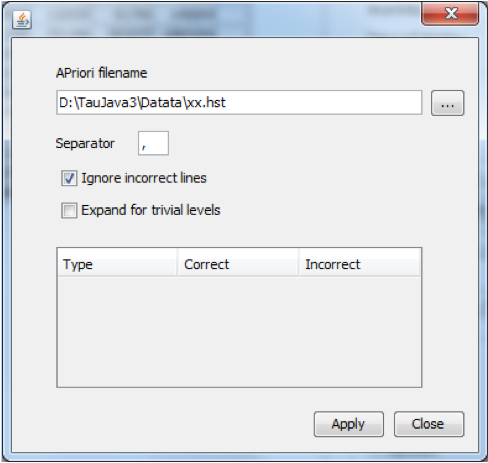 The apriori file allows you to feed \(\tau\)-Argus a list of cells where thestatus of the standard rules can be overruled. E.g. a cell must bekept confidential or not for other reasons that just because of thesensitivity rules. By modifying the cost-function you can influencethe selection of the secondaries. E.g. the cells suppressed last yearcan get a preference for the suppression this year by giving this cella small value for the cost-function. The option ‘trivial levels’ is important. Often in a table withhierarchies, some levels in a hierarchy break down in only one lowerlevel. This implies that there are different cells in a table whichare implicitly the same. Changing the status of one of them might leadto inconsistencies and serious problems. E.g. one of the two is unsafeand the other is protected, the solution is impossible. If you selectthe option ‘Expand for trivial levels’, τ‑argus will always modify allcells that are the same if you modify one of them.
The apriori file allows you to feed \(\tau\)-Argus a list of cells where thestatus of the standard rules can be overruled. E.g. a cell must bekept confidential or not for other reasons that just because of thesensitivity rules. By modifying the cost-function you can influencethe selection of the secondaries. E.g. the cells suppressed last yearcan get a preference for the suppression this year by giving this cella small value for the cost-function. The option ‘trivial levels’ is important. Often in a table withhierarchies, some levels in a hierarchy break down in only one lowerlevel. This implies that there are different cells in a table whichare implicitly the same. Changing the status of one of them might leadto inconsistencies and serious problems. E.g. one of the two is unsafeand the other is protected, the solution is impossible. If you selectthe option ‘Expand for trivial levels’, τ‑argus will always modify allcells that are the same if you modify one of them.
5.7 The Batch command file
\(\tau\)-Argus has originally been designed as an interactive program. Acomplete menu-driven design guides you through all steps of theprocess. However a growing need for a batch version emerged afterthat. Since then \(\tau\)-Argus has been extended with a batch version. Thebatch commands are stored in a separate text-file. These commands canbe executed from the command line or via the menu (File|Open Batchprocess. See section [4.3.4]. Alternatively the batch file can be used in a real batch environmentas well. Just invoke \(\tau\)-Argus with the command Taupath\TAUARGUS param1 param2 param3 param4 where Taupath is the name of the directory where you installed\(\tau\)-Argus, param1 is the name of the file with batch commands; seebelow. Param2 is optional, and is the name of the logfile. If omitted\(\tau\)-Argus will write a logbook in the file logbook.txt in thetemp-directory. See also section [5.8]. Param3 is theparameter specifying the temp-directory. If omitted the defaulttemp-directory will be used. Param4 specifies the batch datadirectory. When using \(\tau\)-Argus interactively a batch file can be generated via themenu Output|Write Batch file. See section [4.6.4]. Butwe advise you to inspect the results of this action before using thisgenerated batch-file as certain details might have been omitted. Layout of the batch-file A file can be written in a text editor and called from this command.Lines starting with “//” will be considered as comment and will beignored. Files mentioned in batch-file are assumed to reside in the samedirectory as the batch-file. If not, the complete directory-pathshould be specified. The possible commands are shown here.
|
|
|
|
|
|
|
|
|
|
|
|
|
|
|
|
|
|
|
|
|
|
|
|
|
|
|
|
|
|
|
|
|
|
|
|
|
|
|
|
|
|
|
|
|
|
|
|
|
|
|
A typical batch file would look like this: (note that everything aftera // will be treated as comment) Example of a batch file using micro data //datafile <OPENMICRODATA> "C:\Program Files\TauARGUS\data\tau_testW.asc" //metafile <OPENMETADATA> "C:\Program Files\TauARGUS\data\tau_testW.rda" //Exp|resp|shadow|cost -1=unit -2=freq -3=dist <SPECIFYTABLE> "Size""region"|"var2"|"var3"|"var3" <SAFETYRULE> P(15,3)|FREQ(3,20)|ZERO(10) <SPECIFYTABLE> "Size""Year"|"var2"|"var3"|"var3" <SAFETYRULE> NK(3,70)|FREQ(3,20)|ZERO(20) <READMICRODATA> <SUPPRESS> GH(1,75) <WRITETABLE> (1,1,AS+,"D:\TauJava3\Datata\x1.csv") <SUPPRESS> GH(2,75) <WRITETABLE> (2,2,QU+,"D:\TauJava3\Datata\y11.csv") <SUPPRESS> MOD(1) <WRITETABLE> (1,3,AS-,"D:\TauJava3\Datata\x20.txt") <SUPPRESS> MOD(2) <WRITETABLE> (2,4,SE+,"D:\TauJava3\Datata\y20.tab") <SUPPRESS> OPT(1,5) <WRITETABLE> (1,1,AS+,"D:\TauJava3\Datata\x3.csv") <GOINTERACTIVE> Eample of a batch file using tabular data <OPENTABLEDATA> "E:\TauArgusVB\Datata\Nace3Size.tab" <OPENMETADATA> E:\TauArgusVB\Datata\Nace3Size.RDA" <SPECIFYTABLE>"IndustryCode""Size"|"Var2"|"Var2"|"Var2" //<SAFETYRULE> <READTABLE> <SUPPRESS> MOD(1) <WRITETABLE> (1,3,3,"E:\TauArgusVB\Datata\Nace3SizeSafe.txt") <GOINTERACTIVE> In the above example the <SAFETYRULE> command was disabled as inthis example it is assumed that that table already contains the statusof each cell. However if the tabular input contains more information(frequency, TopN) the safety rule command could easily be used here aswell. If more than one table has to be processed, the <CLEAR> commandcould make a new start in a session.
5.8 Log file
\(\tau\)-Argus will write a log-file. This describes among others thecommands used during the runs of \(\tau\)-Argus. If gives a log of the use of\(\tau\)-Argus. Especially for the batch process this file could give someinformation about the progress of the process. Notably is some errorhas occurred, as a batch version cannot inform the user interactively.Below is given a small example. Please note that new information isalways added to this file. So from time to time the user should deletethis file to clean his computer. By default the logfile is the file taulogbook.txt in thetemp-directory. In the options window the name of the logfile can bechanged for the remainder of the current session and future sessions. The Temp directory is normally something like C:\Users\YOURNAME\AppData\Local\Temp where yourname is the name of the current user. Of course in specificcircumstances the network administrator might have a chosen differentlocation. When running in batch-mode it is possible to change the name of thelog-file with a batch command in the batch-file or as the secondparameter on the commandline. See section [4.3.4] 23-Oct-2014 16:17:27 : Start of TauArgus run 23-Oct-2014 16:17:27 : Version 4.0.1 (beta) build 3 23-Oct-2014 16:17:27 :-------------------------- 23-Oct-2014 16:17:35 : Start of batch procedure; file:D:\TauJava3\Datata\manual.arb 23-Oct-2014 16:17:35 : <OPENMICRODATA> "C:\ProgramFiles\TauARGUS\data\tau_testW.asc" 23-Oct-2014 16:17:35 : <OPENMETADATA> "C:\ProgramFiles\TauARGUS\data\tau_testW.rda" 23-Oct-2014 16:17:35 : <SPECIFYTABLE>"Size""region"|"var2"|"var3"|"var3" 23-Oct-2014 16:17:35 : <SAFETYRULE> P(20,3)|FREQ(3,30)|ZERO(20) 23-Oct-2014 16:17:35 : <SPECIFYTABLE>"Size""Year"|"var2"|"var3"|"var3" 23-Oct-2014 16:17:35 : <SAFETYRULE> NK(3,70)|FREQ(3,30)|ZERO(20) 23-Oct-2014 16:17:35 : <READMICRODATA> 23-Oct-2014 16:17:35 : Start explore file: C:\ProgramFiles\TauARGUS\data\tau_testW.asc 23-Oct-2014 16:17:35 : Start computing tables 23-Oct-2014 16:17:36 : Table: Size x Region | Var2 has been specified 23-Oct-2014 16:17:36 : Table: Size x Year | Var2 has been specified 23-Oct-2014 16:17:36 : Tables have been computed 23-Oct-2014 16:17:36 : Micro data file read; processing time 1 seconds 23-Oct-2014 16:17:36 : Tables from microdata have been read 23-Oct-2014 16:17:36 : <SUPPRESS> GH(1,75) 23-Oct-2014 16:17:36 : Start of the hypercube protection for tableSize x Region | Var2 23-Oct-2014 16:17:37 : End of hypercube protection. Time used 1seconds Number of suppressions: 10 23-Oct-2014 16:17:37 : The hypercube procedure has been applied 10 cells have been suppressed 23-Oct-2014 16:17:37 : <WRITETABLE>(1,1,AS+,"D:\TauJava3\Datata\x1.csv") 23-Oct-2014 16:17:37 : Table: Size x Region | Var2 has been written Output file name: D:\TauJava3\Datata\x1.csv 23-Oct-2014 16:17:37 : <SUPPRESS> GH(2,75) 23-Oct-2014 16:17:37 : Start of the hypercube protection for tableSize x Year | Var2 23-Oct-2014 16:17:39 : End of hypercube protection. Time used 1seconds Number of suppressions: 5 23-Oct-2014 16:17:39 : The hypercube procedure has been applied 5 cells have been suppressed 23-Oct-2014 16:17:39 : <WRITETABLE>(2,2,QU+,"D:\TauJava3\Datata\y11.csv") 23-Oct-2014 16:17:39 : Table: Size x Year | Var2 has been written Output file name: D:\TauJava3\Datata\y11.csv 23-Oct-2014 16:17:39 : <SUPPRESS> MOD(1) 23-Oct-2014 16:17:39 : Start of the modular protection for table Sizex Region | Var2 23-Oct-2014 16:17:39 : End of modular protection. Time used 0 seconds Number of suppressions: 10 23-Oct-2014 16:17:40 : <WRITETABLE>(1,3,AS-,"D:\TauJava3\Datata\x20.txt") 23-Oct-2014 16:17:40 : Table: Size x Region | Var2 has been written Output file name: D:\TauJava3\Datata\x20.txt 23-Oct-2014 16:17:40 : <SUPPRESS> MOD(2) 23-Oct-2014 16:17:40 : Start of the modular protection for table Sizex Year | Var2 23-Oct-2014 16:17:40 : End of modular protection. Time used 0 seconds Number of suppressions: 5 23-Oct-2014 16:17:41 : <WRITETABLE>(2,4,SE+,"D:\TauJava3\Datata\y20.tab") 23-Oct-2014 16:17:41 : Table: Size x Year | Var2 has been written Output file name: D:\TauJava3\Datata\y20.tab 23-Oct-2014 16:17:41 : <SUPPRESS> OPT(1,5) 23-Oct-2014 16:17:41 : End of Optimal protection. Time used 0 seconds Number of suppressions: 12 23-Oct-2014 16:17:42 : <WRITETABLE>(1,1,AS+,"D:\TauJava3\Datata\x3.csv") 23-Oct-2014 16:17:42 : Table: Size x Region | Var2 has been written Output file name: D:\TauJava3\Datata\x3.csv 23-Oct-2014 16:17:42 : <GOINTERACTIVE>